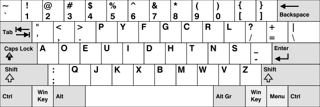 The Dvorak keyboard layout, is an alternate keyboard layout that was designed to attempt to increase peoples accuracy and typing speed. By telling the computer that you are using a Dvorak keyboard layout, it will replace the keystrokes with the Dvorak keyboard equivalent.
The Dvorak keyboard layout, is an alternate keyboard layout that was designed to attempt to increase peoples accuracy and typing speed. By telling the computer that you are using a Dvorak keyboard layout, it will replace the keystrokes with the Dvorak keyboard equivalent.On a Windows Computer:
- From the Start menu Select Control Panel > Regional and Language Options
- Select the Details button under "Text Services and Input Languages"
- Under Installed services select the "Add" button.
- Select the keyboard layout DVORAK keyboard layout and press "OK" to close the dialog box.
- Select "Close" to close the Control Panel.
- Open System Preferences >Language & Text > and Input Sources
- Select the Dvorak
- Deselect the existing keyboard layout (English) and close the window




Post a Comment